
- #Windows surface forgot password factory restore how to
- #Windows surface forgot password factory restore windows 10
- #Windows surface forgot password factory restore windows
Step 4: Navigate to Troubleshoot > Advanced options > Command Prompt. Step 3: Click Repair your computer to enter the recovery environment.
#Windows surface forgot password factory restore windows
Step 2: When you get the Windows Setup window, set your preferences and click Next button to continue. Step 1: Enter HP boot menu, set the bootable media as the primary boot device, and press Enter. Then, insert the installation disk to your HP laptop and follow the instructions below.
#Windows surface forgot password factory restore windows 10
For you Windows 10 laptop, you can use the Windows 10 Media Creation Tool to create an installation disk on another computer. Read More Method 3: Use A Windows Installation DiskĪs you cannot sign into your account normally, you can try using a Windows installation disk alternatively to reset your HP laptop password. Step 3: Click Manage another account option and select your locked user account. Step 2: Open Control Panel and navigate to User Accounts > User Accounts. If needed, you can also press the Shift key 5 times to quickly activate the built-in administrator account. Step 1: When you are in the login screen, choose another account with administrator privileges from the user list, and log into the user account.
#Windows surface forgot password factory restore how to
Here’s how to reset the password using another account. Otherwise, you might need to activate the built-in (hidden) administrator account to complete the operation. If there’s an available administrator account that you can access to, then just log into the account. Thus, if you forgot HP laptop password of a certain user account on your HP laptop, you can use another admin account to reset the password. Method 1: Use the Hidden Administrator AccountĪs you know, the administrator account has most control over your device, and it can also allow you to manage the password of another account. How Do You Unlock A HP Laptop If You Forgot the Password? Here are several methods that can help you unlock HP laptop easily. This is such a frustrating problem if you need to work with the laptop and access the saved files. But some users may wonder: how do I reset my HP laptop password without a disk. So, here comes the question: how do you unlock a HP laptop if you forgot the password? Commonly, you can resolve the problem using a password reset disk. Is there anyone out there who can help me, please! From Microsoft Community I have so many different passwords for many things, so trying to remember them is a nightmare. I know I’m not the first nor will I be the last, but I forgot my password on startup. I have forgotten my HP Windows 10 laptop password on startup screen. Unfortunately, there are still plenty of cases where users forget their HP laptop password. Commonly, you can write it down on your notebook or take a photo for it. It is true that a strong password can keep your HP laptop from malicious access, but it is hard to remember for most users.
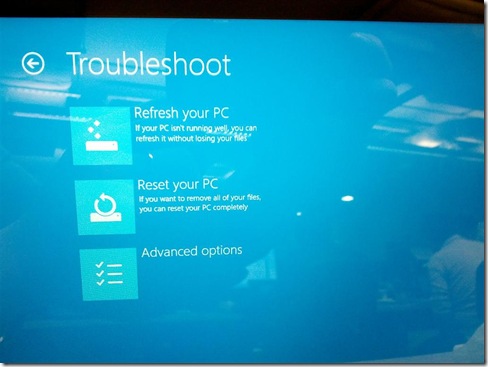
Don’t use a dictionary word (or combination), or simple number combination like 123456.Use different types of characters, including numbers, symbols, capital letters, and lower-case letters.Set a password which is long enough (12 characters at least).To make a strong password for your HP laptop, here are some useful tips: If you are using HP laptop, surely you should also create a password for it. To protect the data from any unauthorized access, users are always recommended to set a complex password with high security level for their computers. Nowadays, people pay much attentions to the security of their computers and the personal data saved on the devices.
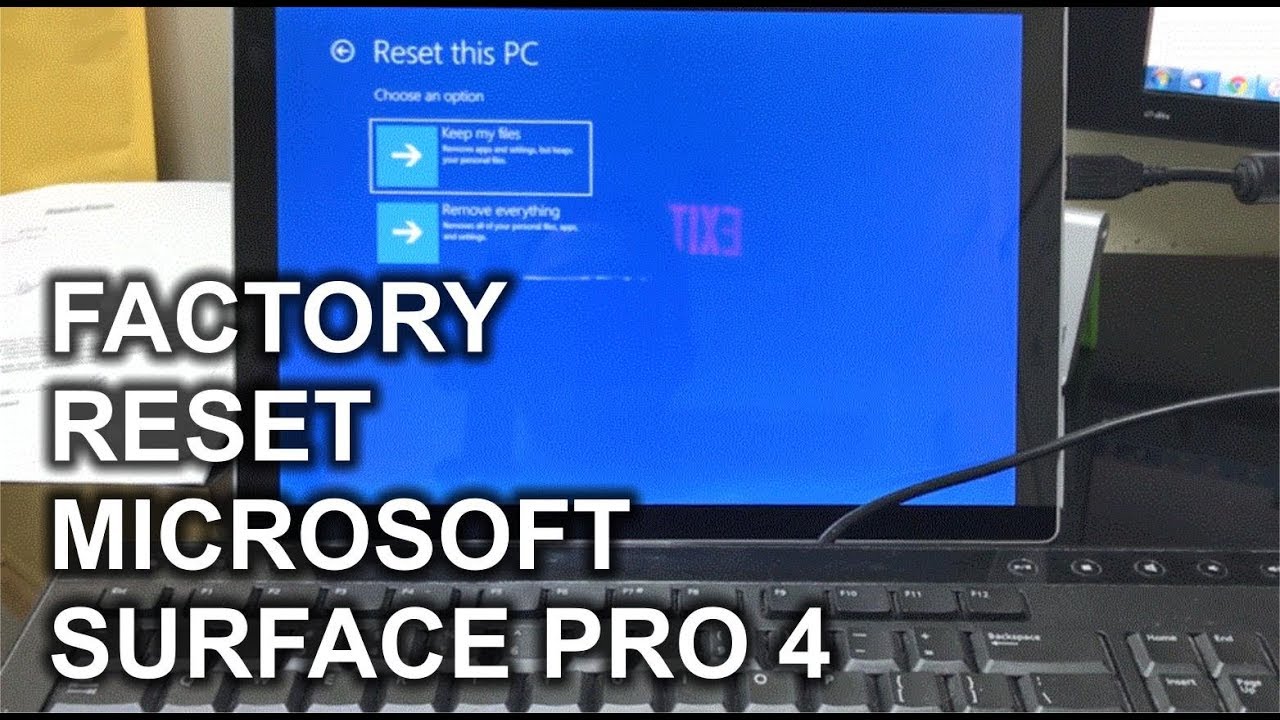
How to Unlock Hp Laptop If Forgot Password FAQįorgot My Password! How to Unlock HP laptop.Method 3: Use A Windows Installation Disk.Method 1: Use the Hidden Administrator Account.Forgot My Password! How to Unlock HP laptop.In this guide developed by MiniTool Software, you will learn about 6 feasible methods with detailed instructions which may help you unlock HP laptop when you forgot the password. How do you unlock a HP laptop if you forgot the password? If you are bothered by this problem, don’t panic.


 0 kommentar(er)
0 kommentar(er)
